
Hey guyz today i'm gonna teach you how to port custom roms based on kitkat for your deices with mt65xx chipset,many people were asking me the porting method and i finally found some time to write a guide about it.So,follow the steps carefully and do something that's not mentioned in this guide only if know what you are doing.
This guide is the simplest and very easy guide,which could be understood even by a beginer
Lets Begin with it already ;)
Requirements:
Portfiles: Kitkat II Lollipop (these for a106,use the files provided in the zip from your stock rom)Port rom for same chipset
ES File Explorer : Here
some patience and working brain :p
This method is for normal porting which works on for
mt6572-mt6572
mt6582-mt6582
mt6592-mt6592,and so on crossport method will be posted later :D
Porting Method:
step1:Extract the port rom and provided zip file
step2:Delete these folders/files from port rom and replace with stock files(provided in above zipfile)
*Boot.img
*Meta-Inf(or edit port rom Meta-Inf mount pounts as per ur device)
note:also delete if you find any extra files/folders.(only if u r replacing META)
*Boot.img
*Meta-Inf(or edit port rom Meta-Inf mount pounts as per ur device)
note:also delete if you find any extra files/folders.(only if u r replacing META)
step3:Delete and Replace these system files/folders from stock to port
*System/vendor
*system/etc/firmware
*system/etc/bluetooth
*system/lib/egl(folder)
*system/lib/hw
*System/vendor
*system/etc/firmware
*system/etc/bluetooth
*system/lib/egl(folder)
*system/lib/hw
step4:Now archive boot,meta-inf and system(and if any other than these)into zipfile
That's pretty much it :v
That's pretty much it :v
TroubleShooting & Bugfixes:
#Bootloop?sol.copy and replace libMali.so from stock system/lib to port system/lib
#Camera not working? or green camera?
sol.copy and replace these files from stock system/lib to port system/lib
*libcamalgo.so
*libcam.paramsmgr.so
*libcamdrv.so
*libcameracustom.so
#Audio from speaker not working?
sol.copy and replace libaudio.primary.default.so from stock system/lib to port system/lib
#Inverted screen?
sol.open build.prop of port rom and edit this line "ro.sf.hwrotation=x(x=180 or 0)" to "ro.sf.hwrotation=180 or ro.sf.hwrotation=0",according to your device
More bug fixes Here
Thanks to:
Umang leekhaQamrul haque
Vijay jaiswal
Sai charan
all u2 devs ;)
Keep visiting :D














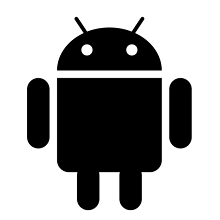
No comments:
Post a Comment